Image Converter
Convert images to PDF, PDF to images, and HEIC to JPG
Drop your file here, or click to browse
Supports JPG, PNG, WEBP, HEIC, PDF.
No file selected.
Conversion Options
Converting File…
0%Initializing…
Conversion Results
File Information
Original Size: 0 KB
Converted Size(s): 0 KB
Size Change: 0%
Free Online Image Converter Tool – Convert Any Image or PDF Instantly
Introduction
Image Converter is a must-have digital need. Convert images instantly with our free Image Converter! Switch between JPG, PNG, WEBP, HEIC, and PDF files in seconds—no software, watermarks, or signup. Your files stay private and secure with 100% browser-based processing.
Why Use Our Image Converter?
✅ 100% Free – No hidden costs or subscriptions
✅ No Watermarks – Get clean, high-quality conversions
✅ Secure Processing – Files are processed in your browser (no server uploads)
✅ Multiple Formats – Supports JPG, PNG, WEBP, HEIC, and PDF
✅ Fast Conversion – Quick processing with real-time progress updates
How to Use the Image Converter
Step 1: Upload Your File
- Drag & drop your file or click “Select File”
- Supported formats: JPG, PNG, WEBP, HEIC, PDF
- Max file size: 50MB. Consider compressing first for larger files
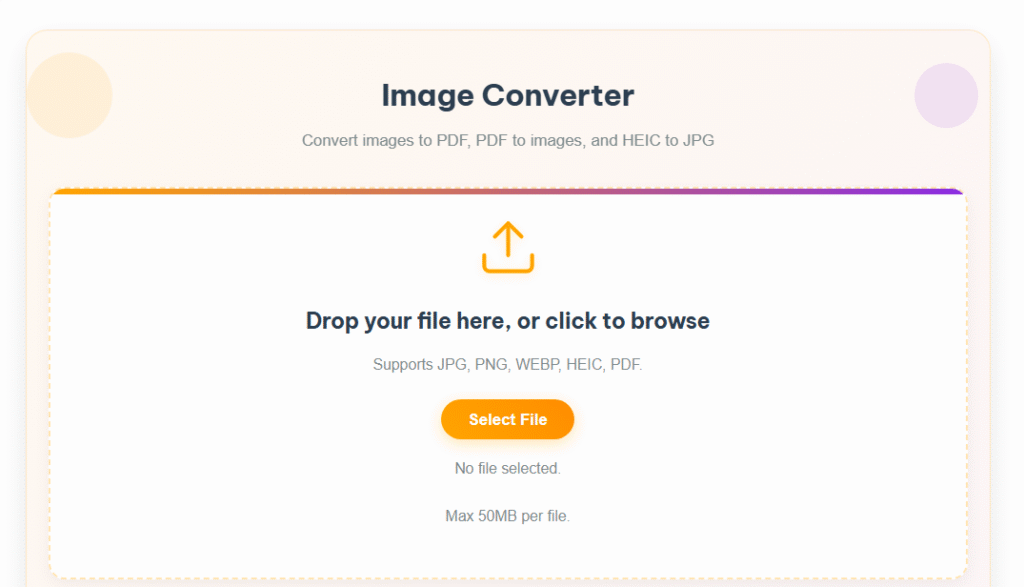
Step 2: Choose Output Format
- Select your desired output format (e.g., JPG to PDF, HEIC to PNG, PDF to JPG)
- The tool auto-detects input formats for convenience
Step 3: Download Converted File
- Click “Download” to save your converted file
- All conversions happen instantly in your browser
Supported Conversions
| Input Format | Output Formats |
|---|---|
| JPG | PDF, PNG, WEBP |
| PNG | PDF, JPG, WEBP |
| WEBP | PDF, JPG, PNG |
| HEIC | JPG, PNG, WEBP |
| JPG, PNG |
Frequently Asked Questions (FAQs)
❓ Is this tool free to use?
Yes! Our Image Converter Tool is completely free with no hidden charges.
❓ Are my files stored on your servers?
No, all conversions happen locally in your browser, ensuring privacy and security.
❓ Can I convert multiple files at once?
Currently, the tool supports one file at a time for optimal performance.
❓ What’s the maximum file size allowed?
The tool supports files up to 50MB. For larger files, consider compressing them first.
❓ Why convert HEIC to JPG/PNG?
HEIC files are common on iPhones but may not be supported everywhere. Converting them ensures compatibility.
Start Converting Now!
Try our free Image Converter Tool today and easily switch between formats without losing quality. No installation or registration needed—just upload, convert, and download!
🔹 Perfect for:
✔ Photographers
✔ Designers
✔ Students
✔ Professionals
Convert your images & PDFs now—fast, free, and secure!
