Decimal to Binary Converter
Convert decimal numbers to their binary equivalent.
Result:
Decimal to Binary Converter: Free Online Tool & Step-by-Step Guide
Decimal to Binary converter is your easy to go tool that saves you the stress of manual calculation. Understanding how to convert decimal (base-10) numbers to binary (base-2) is a fundamental skill in computer science, digital electronics, and programming. This core concept is vital for tasks like data representation, memory addressing, and designing digital logic.
Our free Decimal to Binary Converter provides instant, accurate conversions with clear, simple explanations. This comprehensive guide will cover:
- How to easily use our online converter tool
- Two simple manual conversion methods (e.g., repeated division)
- Practical applications of decimal to binary conversion in computing
- Common conversion examples and a quick reference table
- Answers to frequently asked questions (FAQs) about number base conversion
How to Use Our Decimal to Binary Converter Online
Our decimal to binary converter is user-friendly, incredibly fast, and requires no software installation. Follow these simple steps for quick and accurate conversions:
- Enter Your Decimal Number: Type your decimal value (e.g.,
42,150,255) into the input field. Our tool supports any positive integer for conversion. - Click “Convert”: The tool processes your input instantly, displaying the binary equivalent.
- View the Binary Result Instantly: Get your precise binary output, accompanied by a detailed, easy-to-follow step-by-step explanation of how the conversion was performed.
Example Conversion:
- Decimal Input:
42 - Binary Output:
101010
Why Choose Our Free Decimal to Binary Converter?
- No software download required: Access our online decimal to binary converter directly from your web browser, anytime, anywhere.
- Handles large numbers (up to 64-bit): Convert even extensive decimal values into their binary counterparts with exceptional ease and accuracy, perfect for complex calculations.
- Provides step-by-step explanation: Our tool doesn’t just give an answer; it helps you understand the logic behind every decimal to binary conversion, making it a great learning resource.
- No installation required: Use it directly online without any setup.
Popular Number base Converters
- Convert Binary to Decimal
- Convert Decimal to Hexadecimal
- Convert Hexadecimal to Decimal
- Convert Binary to Hexadecimal
- Convert Hexadecimal to Binary
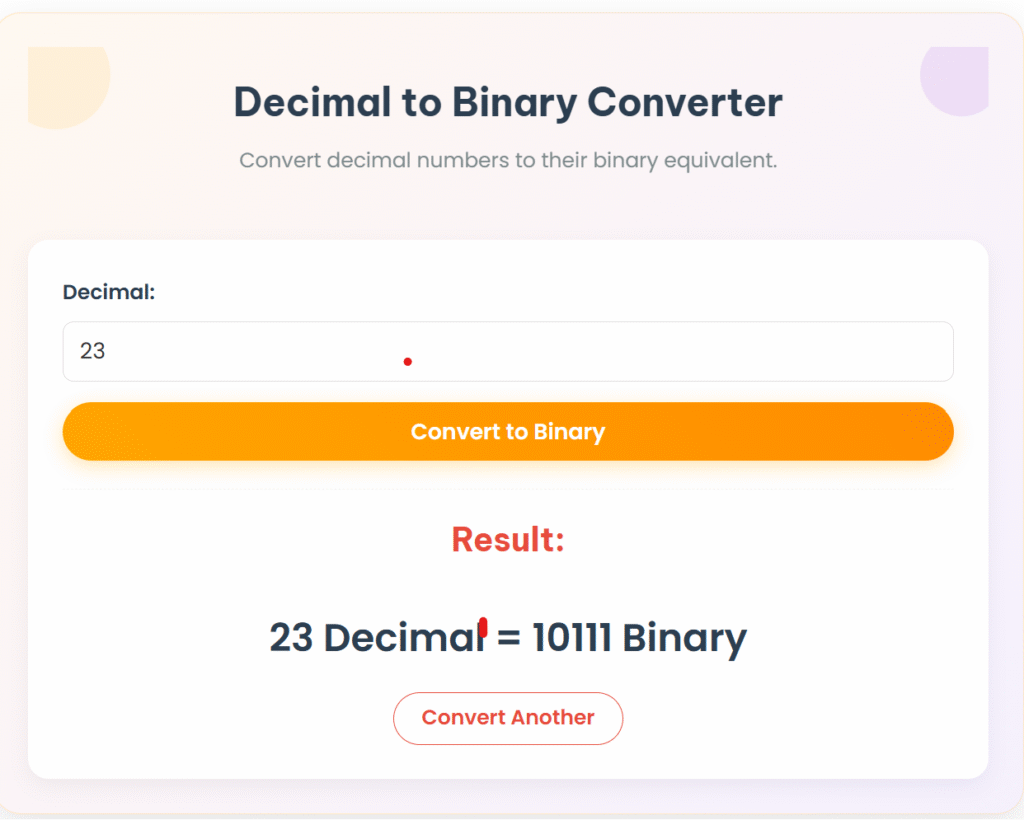
Decimal to Binary Conversion: Manual Methods Explained
For those looking to understand the underlying mathematics of how to convert decimal to binary, here are the most common manual conversion techniques used in education and computer science.
Method 1: Division by 2 (The Standard Approach)
This is the most common and straightforward method taught in computer science courses for decimal to binary conversion. It involves repeatedly dividing the decimal number by 2 and recording the remainders. The binary equivalent is then formed by reading these remainders from bottom to top.
Example: Convert 42 to Binary using Division by 2
| Division | Quotient | Remainder |
|---|---|---|
| 42÷2 | 21 | 0 |
| 21÷2 | 10 | 1 |
| 10÷2 | 5 | 0 |
| 5÷2 | 2 | 1 |
| 2÷2 | 1 | 0 |
| 1÷2 | 0 | 1 |
Export to Sheets
✅ Result: 101010 (read remainders from bottom to top)
Method 2: Subtraction with Powers of 2 (An Alternative Approach)
This alternative method is often useful for mental calculations or understanding the positional value in binary. It involves finding the largest power of 2 that is less than or equal to the decimal number, subtracting it, and repeating the process with the remainder. You mark a ‘1’ in the binary position corresponding to the power of 2 used and ‘0’ for those not used.
Example: Convert 42 to Binary using Powers of 2
- Identify relevant powers of 2 for 42: 32(25),16(24),8(23),4(22),2(21),1(20).
- 42−32=10→1 in 25 (32’s place)
- 16(24) is greater than 10 →0 in 24 (16’s place)
- 10−8=2→1 in 23 (8’s place)
- 4(22) is greater than 2 →0 in 22 (4’s place)
- 2−2=0→1 in 21 (2’s place)
- 1(20) is greater than 0 →0 in 20 (1’s place)
Fill other positions with 0: 101010
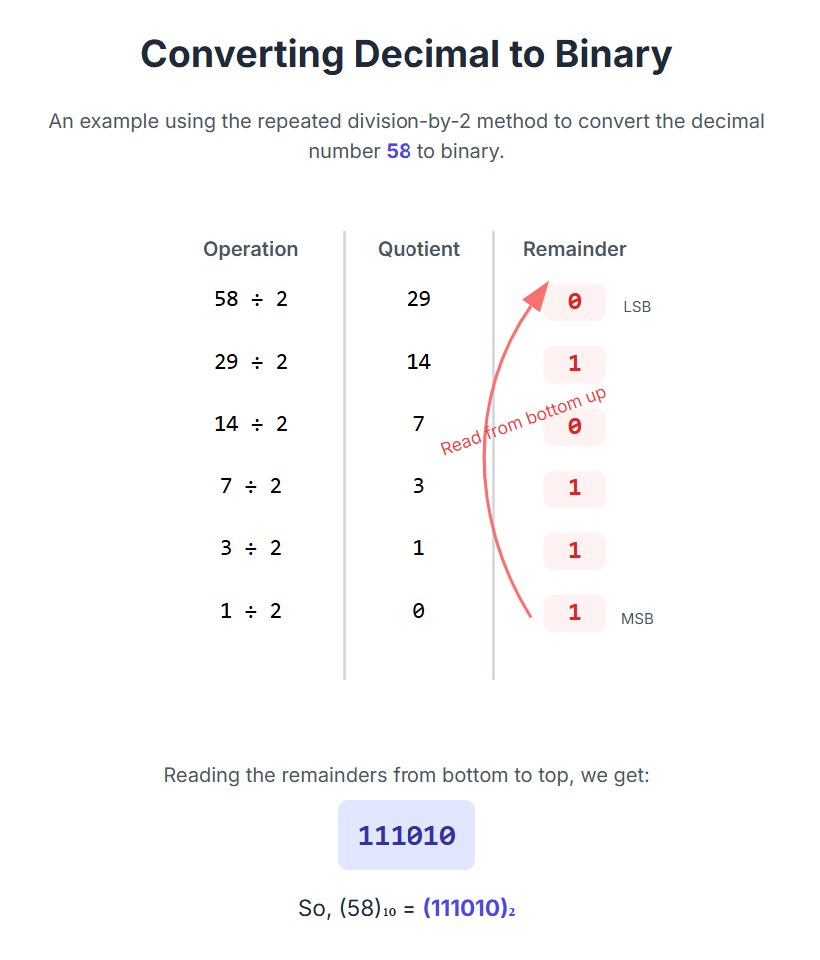
Practical Applications of Decimal to Binary Conversion
Understanding how to convert decimal to binary is crucial across various fields in technology and beyond:
- Computer Programming: Essential for bitwise operations (e.g., AND, OR, XOR) which manipulate data at the bit level. It’s also used in memory optimization techniques and is critical for embedded systems development where direct hardware interaction is common.
- Digital Electronics: The basis for all logic gate operations, which form the building blocks of digital circuits. It’s fundamental for microcontroller programming and indispensable for FPGA (Field-Programmable Gate Array) and ASIC (Application-Specific Integrated Circuit) design.
- Networking: Crucial for IP address subnet calculations (e.g., for IPv4 and IPv6), packet header analysis to understand data flow, and various error detection algorithms that rely on binary checksums.
- Data Storage & Security: Used in setting file permissions in Unix-like systems, foundational to many data compression techniques, and a core component of various encryption algorithms that operate on binary data.
Decimal to Binary Conversion Table (Quick Reference Guide)
This table provides a quick reference for common decimal to binary conversions that are frequently encountered.
| Decimal | Binary |
|---|---|
| 0 | 0000 |
| 1 | 0001 |
| 2 | 0010 |
| 3 | 0011 |
| 4 | 0100 |
| 5 | 0101 |
| 6 | 0110 |
| 7 | 0111 |
| 8 | 1000 |
| 16 | 10000 |
| 32 | 100000 |
| 64 | 1000000 |
| 128 | 10000000 |
| 256 | 100000000 |
Export to Sheets
Frequently Asked Questions (FAQ) about Decimal to Binary Conversion
Q1: How do I convert negative decimal numbers to binary?
Negative decimal numbers are typically converted to binary using the two’s complement representation, especially in computer systems. The general steps are:
- Convert the absolute value of the decimal number to binary.
- Invert all bits (change 0s to 1s and 1s to 0s).
- Add 1 to the result. (Outbound Link Suggestion: Link “two’s complement” to a highly authoritative resource explaining it, e.g., a reputable university’s computer science glossary or Wikipedia for a quick definition if it’s the most relevant result.)
Q2: Can I convert fractional decimal numbers to binary?
Yes! Converting fractional decimal numbers to binary involves a different method for the fractional part:
- Integer part: Use the standard division by 2 method.
- Fractional part: Multiply the fractional part by 2 and record the integer carry (0 or 1) at each step. Read the carries from top to bottom. (Outbound Link Suggestion: Link to a detailed guide on “converting fractional decimals to binary” from a math/CS educational site.)
Q3: What’s the largest number I can convert with 8 bits?
For an unsigned 8-bit binary number, the largest decimal value is 255 (represented as 11111111). For signed 8-bit numbers (using two’s complement), the range is typically from −128 to 127.
Q4: Why is binary used in computers instead of decimal?
Binary is used because digital electronics fundamentally work with two distinct voltage levels (high/low or on/off states of transistors). This two-state system is highly error-resistant, making digital signals reliable for processing and storing information, unlike the complex 10-state system decimal would require. (Outbound Link Suggestion: Link “digital electronics” or “transistor logic” to an introductory article on computer fundamentals or digital logic.)
Q5: How do I quickly recognize powers of 2 for binary conversion?
Memorizing the initial sequence of powers of 2 is incredibly helpful for quick binary calculations and estimations: 20=1,21=2,22=4,23=8,24=16,25=32,26=64,27=128,28=256,29=512,210=1024…
Conclusion
Mastering decimal to binary conversion is an essential skill for anyone working with computers, programming, or digital systems. Our free online tool makes these conversions instant and effortless, while understanding the manual methods provides a deep, invaluable comprehension of foundational computing principles.
🚀 Ready to simplify your work? Try our Decimal to Binary Converter now and enhance your understanding of number systems!
